RIPv2 Troubleshooting Sim
% CCNA 시험에서 RIPv2 심렛 문제는 주어진 시나리오(가상설정)와 토폴로지(네트워크 구성)에 따라 발생하는
다수의 이슈에 대해 체크하여 맞추는 문제(객관식) 입니다.
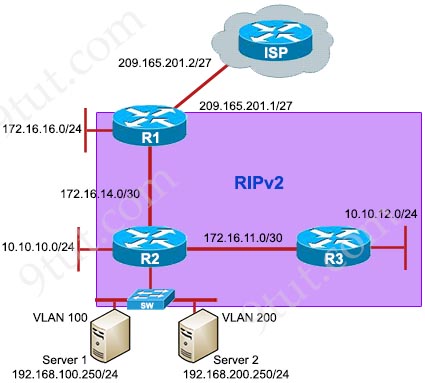
Question 1
Server1 and Server2 are unable to communicate with the rest of the network. Your initial check with system administrators shows that IP address settings are correctly configured on the server side. What could be an issue?
A. The VLAN encapsulation is misconfigured on the router subinterfaces.
B. The Router is missing subinterface configuration.
C. The Trunk is not configured on the L2SW1 switch.
D. The IP address is misconfigured on the primary router interface.
Answer: A
Explanation
Server1 과 Server 2에 연결된 Router(R2)에서 "show runing-config" 명령을 입력하면 "interface Ethernet0/1.200"
의 encapsulation 정보가 "encapsulation dot1Q 200" 이 아닌 잘못된 정보로 입력됨을 확인할 수 있습니다.
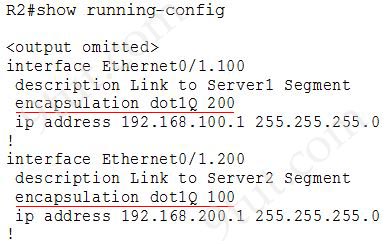
Question 2
Users in the main office complain that they are unable to reach internet sites. You observe that internet traffic that is destined towards ISP router is not forwarded correctly on Router R1. What could be an issue?
Ping to Internet server shows the following results from R1:
| R1#ping 209.165.200.225 Type escape sequence to abort. Sending 5, 100-byte ICMP Echos to 209.165.200.225, timeout is 2 seconds: ….. Success rate is 0 percent (0/5) |
A. The next hop router address for the default route is incorrectly configured.
B. Default route pointing to ISP router is not configured on Router R1.
C. Default route pointing to ISP router is configured with AD of 225.
D. Router R1 configured as DHCP client is not receiving default route via DHCP from ISP router.
Answer: B
Explanation
R1에서의 라우팅 테이블(Routing Table)을 확인("Show ip route")하면 200.165.200.225 의 네트워크에 해당하는
경로가 확인되지 않습니다.
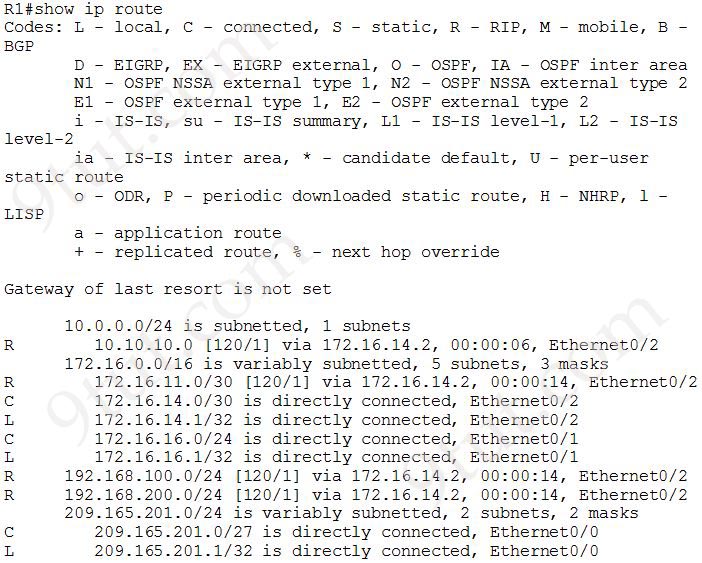
이는 Router(R1)에서 외부(ISP)로 나가는 경로에 대한 Routing 설정이 안되어 있기 때문입니다.
209.165.200.225 주소로 ping 을 성공하기 위해서는 "ip route 0.0.0.0 0.0.0.0 209.165.201.2" 명령이 필요합니다.
Question 3
Examine R2 configuration, the traffic that is destined to R3 LAN network sourced from Router R2 is forwarded to R1 instead R3. What could be an issue?
R2#traceroute 10.10.12.1 source 10.10.10.1 R2# |
A. RIPv2 enabled on R3, but R3 LAN network that is not advertised into RIPv2 domain.
B. RIPv2 routing updates are suppressed between R2 and R3 using passive interface feature.
C. RIPv2 not enabled on R3.
D. No issue that is identified; this behavior is normal since default route propagated into RIPv2 domain by Router R1.
Answer: C
Explanation
Router(R3) 에서 RIP 에 대한 설정(configured)이 안되어있습니다.
이를 확인하기 위해서 R3에서 "show running-config" 를 통해 설정 여부를 확인합니다.
Question 4
What is the correct statement below after examining the R1 routing table?
A. Traffic that is destined to 10.10.10.0/24 from R1 LAN network uses static route instead RIPv2 because the static route AD that is configured is less than the AD of RIPv2
B. Traffic that is destined to 10.10.10.0/24 from R1 LAN network uses RIPv2 instead of static route because the static route AD that is configured is higher than the AD of RIPv2
C. Traffic that is destined to 10.10.10.0/24 from R1 LAN network uses static route instead of RIPv2 but the traffic is forwarded to the ISP instead of the internal network
D. Traffic that is destined to 10.10.10.0/24 from R1 LAN network uses RIPv2 instead of static route because the static route AD that is configured is 255
Answer: B
'IT Study > Network 자격증' 카테고리의 다른 글
| [CCNA 200-125] [ CCNA Access List Sim ] ACL 시뮬레이션 문제 (0) | 2017.08.26 |
|---|---|
| CCIE자격증 취득시 업무는 어떻게 보는지요??-Daum Tip (0) | 2014.11.17 |
| [CCNP 642-832 TSHOOT ] [ A guide for the TSHOOT Exam ] CCNP TS Tickets 문제 (0) | 2014.01.06 |
| [CCNP 642-902 Router ] [ Policy Based Routing Sim ] CCNP Sim 문제 (0) | 2014.01.06 |
| [CCNP 642-902 Router ] [ OSPF Sim ] CCNP Sim 문제 (0) | 2014.01.06 |


